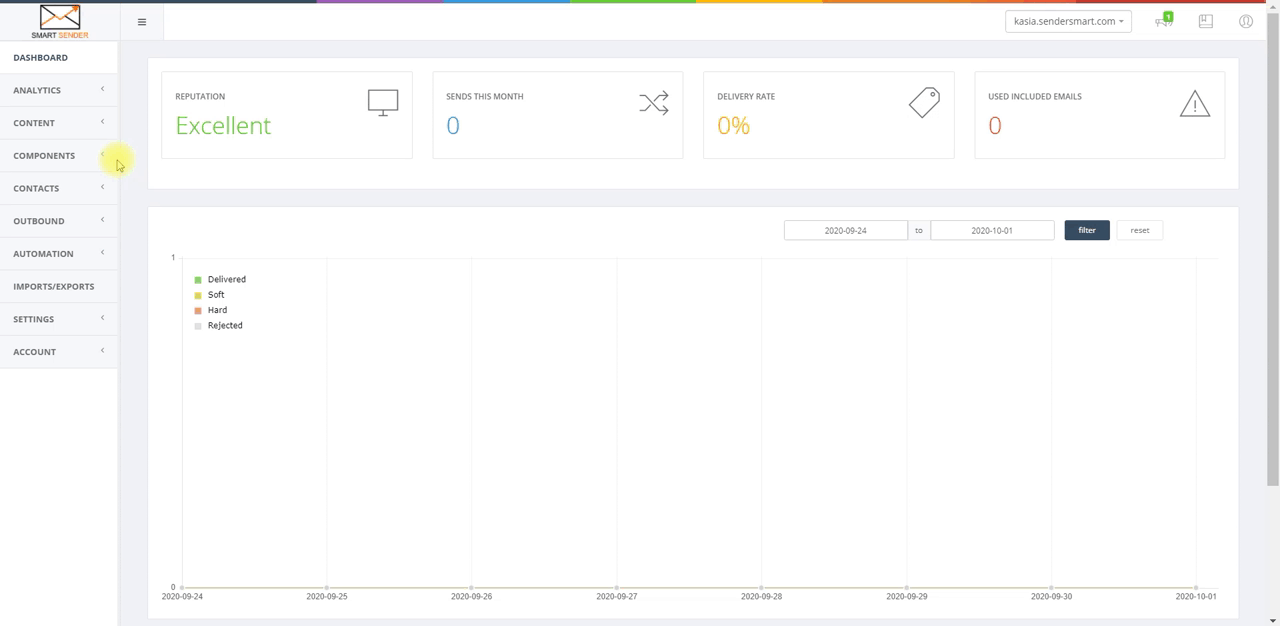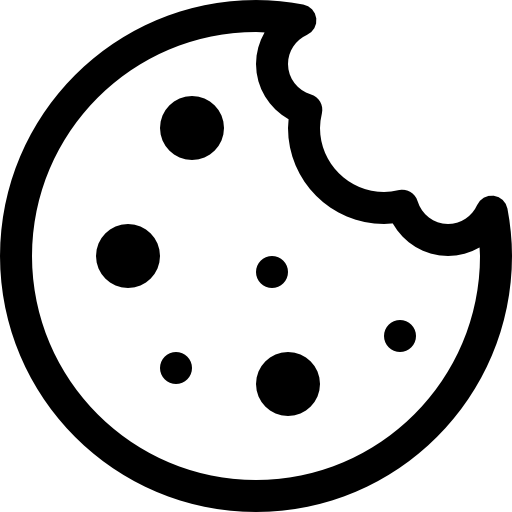A customer source determines how a customer got into the database.
Name of the platform from which the user visited your website. In our system, this attribute refers to the essence of the contacts. Also on this basis, you can search and filter the customer base.
Sources of traffic can be search engines (Google, Yandex), social networks (Facebook), email, and many other platforms.
Let’s have a look at the traffic channels and what sources relate to each of them.
| Channel | Description | |
|---|---|---|
| Direct | When the user drives the exact address of the site in the browser bar, bypassing the Google search. The Direct includes bookmarked pages and addresses that users remember. | |
| Organic search | This is the largest traffic channel on the Internet. At the moment, when the user is looking for some information, the search engine shows the pages of sites where there may be an answer. | |
| Paid search | Search engines have special exchanges where you can pay to display ads for a specific search query. | |
| Referral | These are the clicks which direct the users from other sites to your site. | |
| Social | In social networks, traffic can be obtained from links in posts of your community, from paid advertising and through advertising from bloggers. | |
| Display | This traffic source refers to the display of banners, videos, and audio ads on third-party sites using media networks. | |
| Newsletters are a special source of traffic. With their help, you cannot attract new buyers, but you can effectively return old ones. | ||
| Other | These are clicks from all other sites that web analytics systems cannot automatically detect. It can be from marketplaces, coupons, price comparison systems, catalogs, media, online magazines, blogs. | |
Create a Source
- Navigate to the “Sources” page (Menu ->Components > Sources)
- Click “Add Source” button
- Enter Source name, Customer Source ID, CAC (customer acquisition cost) and currency
- Click “Save” button
Customer Source ID – contact’s unique source ID from your system to synchronize two sides. Limited length for property Customer Source ID 40 characters.
Analysis of traffic sources helps to find out which of the sources work better, understand the target audience, and adjust the project development strategy.
Priorities is a case of conflicting variables:
- First Priority: Source from API request;
- Second Priority: Source from the Account Source;
- Third Priority: Source from the selected Email List.
You can manage source via API
In order not to lose the audience that you once attracted, and to return it to the site, again and again, interact with customers using the maximum channels: email and push notifications, SMS.
Competent and regular work with traffic sources will certainly give a tangible result – an increase in resource traffic and, as a result, sales.