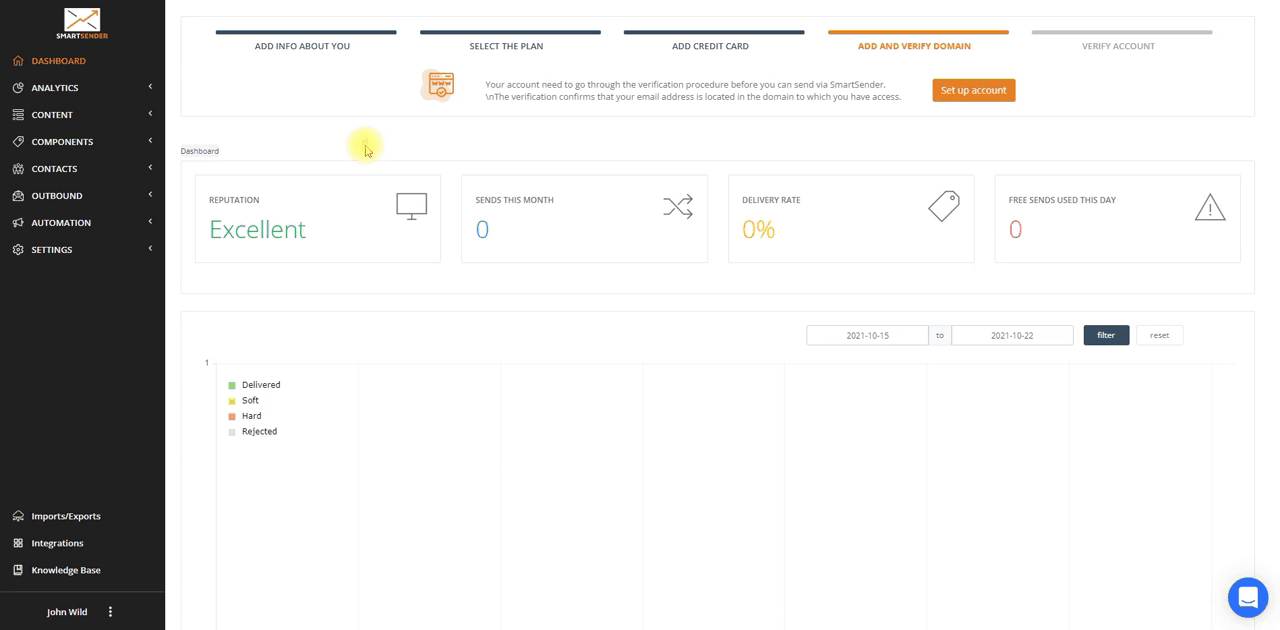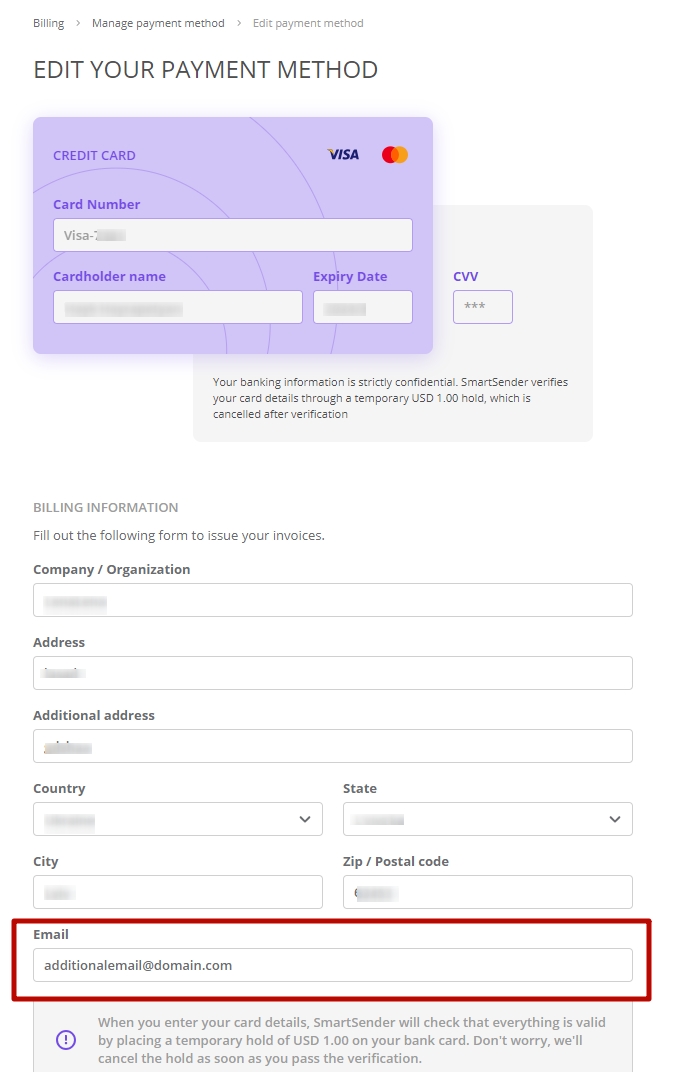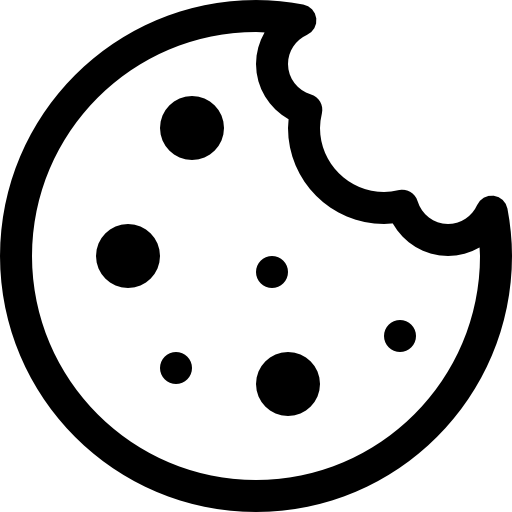You can update the Company Name and Billing Address of the card in the “Payment Method Edit” section.
Step-by-step instructions:
- Navigate to Billing Dashboard (Menu -> Account settings (three vertical points at the very bottom of the page) -> Billing)
- Find the “Payment Method” section and click the “Manage” button
- Click the “Edit” button
- Edit the Credit Card data and click “Save”
NOTE: Invoices are sent to the account owner’s email address provided during account creation on the 1st of each month. You can also add another email address to the payment card settings so that invoices can also be sent to that address.