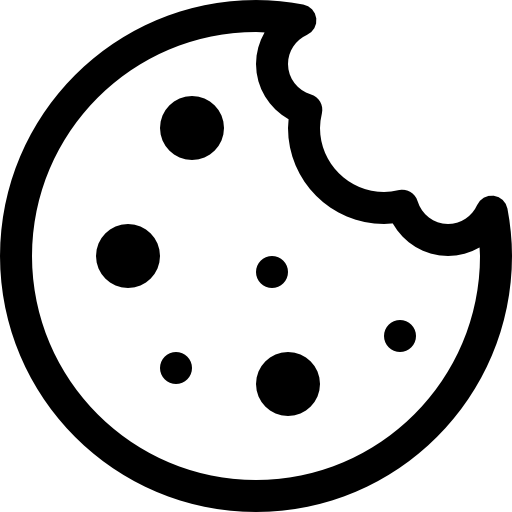Things to know before you start:
- You may upload up to 200 MB of files to your SmartSender.io Library. Files can be uploaded from your computer or added by file URL.
- But before you upload your images, make sure they’re optimized for the best results and to reduce the likelihood of an upload error.
- SmartSender’s email templates are 600 pixels wide, so it’s best to size your images with that maximum width in mind.
- Sizing can also vary depending on the type of content block you’re working with.
- If you add Image Group blocks to a multi-column section, make sure smaller images are clear enough for your recipients to see.
- Image files should be formatted as JPG, GIF, or PNG to ensure they’ll display correctly across various email programs. PDF, PSD, and AI files cannot be used because those file types are not consistently supported across web browsers. You can use the PNG format if you need to retain transparency.
- It’s best to avoid overly large images, both in file size and pixel dimensions. We recommend a maximum file size of 1MB for images. The maximum file size is up to 5MB.
Get your image ready to upload to your Library by making sure it has the right height and width, resolution, file size, and file type.
See the Image size requirements
| Height | Width | |
| Header Image |
|
|
| One-column Template | Auto* |
|
| Two-column Template | Auto* |
|
| Three-column Template | Auto* |
|
| Event Landing Page |
|
|
| Event Registration Page |
|
|
NOTE The height is unlimited and depends on the length of the content, but let’s think about recipients. The longer the email, the less likely it is that they will read it to the end, go to the site and buy something. Place the main idea and the CTA button at the beginning.
The weight and amount of content also matter a lot. For example, Gmail will truncate message content that is too long and heavy. And at the end of the letter, there is an “Unsubscribe” link, which the user will not see because of this and can complain about spam.
See the recommended File type for an image
| Type | Works Best With | Pros | Cons |
|---|---|---|---|
| PNG | All Images |
|
|
| JPG |
|
|
|
| GIF |
|
|
|
To add your files to the Library, follow the steps below:
Step-by-step instructions:
- Navigate to the “Files” page in the “Content” section (Menu -> Content -> Files).
- Click the “Upload File” button or
- Click the “Add File URL” button.