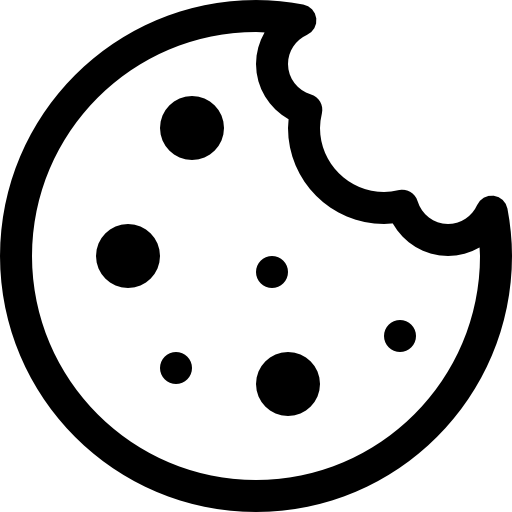An Internet Protocol (IP) Address is a unique numerical address that defines an internet location. These addresses have 4 sets of numbers separated by periods. For example, 127.0.0.1 is an IP address.
At SmartSender, you can be on a shared IP address, or have a dedicated IP address.
Having a dedicated IP allows you to control your own reputation completely, and prevents you from being impacted by the reputations of other SmartSender users. We recommend a dedicated IP address for people sending high volumes of email or for people who want control over the quality of mail sent on the same IP as theirs.
To manage your dedicated IP Address(es) you should navigate to “IP Addresses” page in the “Settings” section.
Also check out the automatic daily warmup schedule and email limits that SmartSender will send to warmup your IP addresses when used with IP warmup feature.