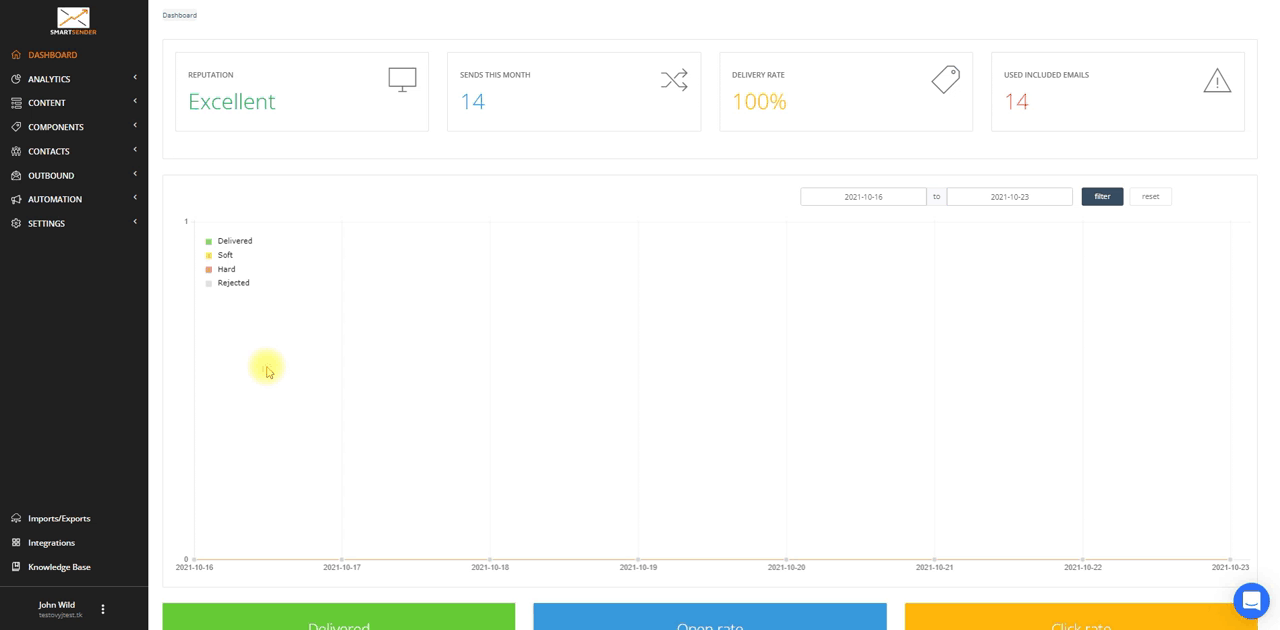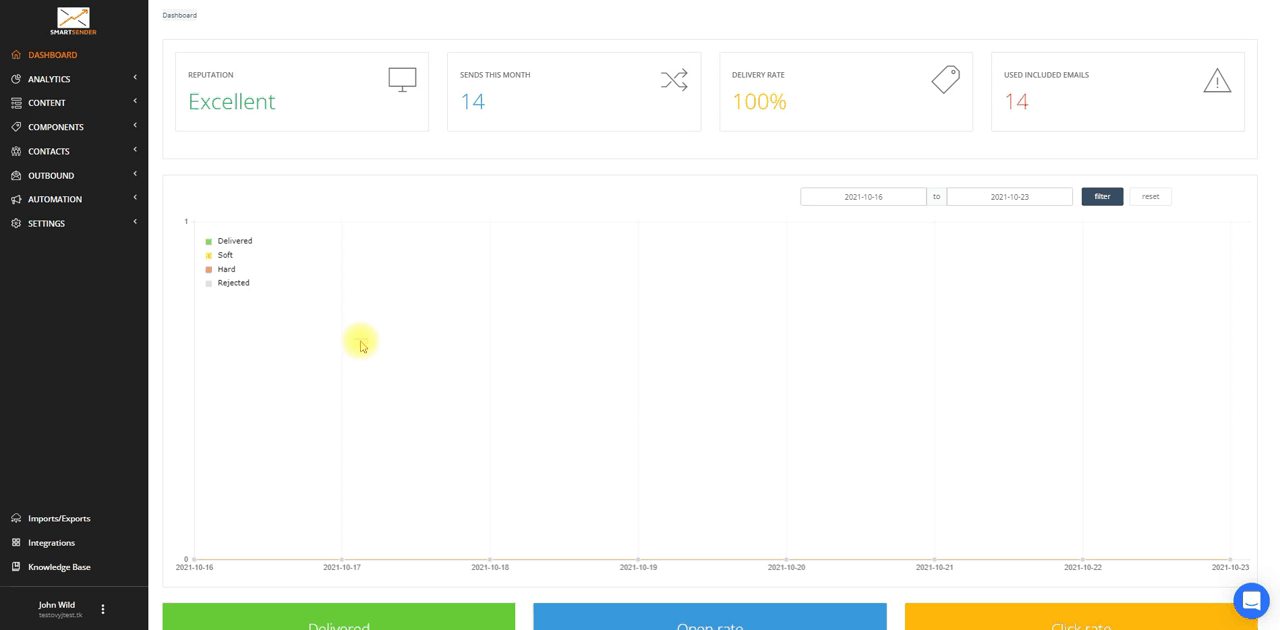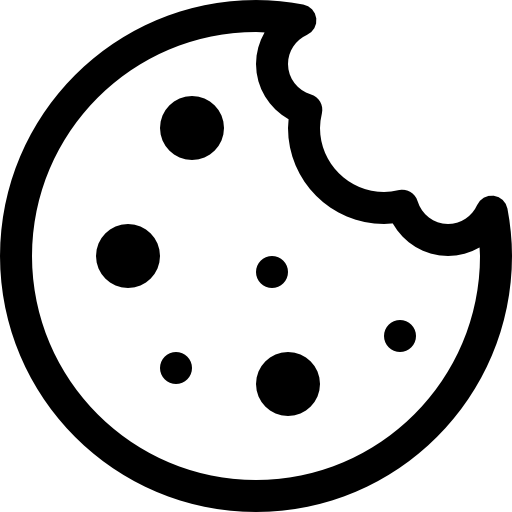In this section, you will learn how to recharge your account balance and manage billing preferences.
Add funds to account balance
You can recharge your balance with a Credit Card, linked to SmartSender in a couple of clicks.
Step-by-step instructions:
- Navigate to Billing Dashboard (Menu -> Account settings (there vertical points at the very bottom of the page) -> Billing).
- Find the “CURRENT BALANCE” section and click the “Add funds” button.
- Select a predefined balance recharge value in the field “Amount” or enter a custom amount.
- Click the “Pay and Save” button to confirm the payment.
IMPORTANT: Your Credit Card will be charged for the selected amount without any additional confirmations.
Auto-recharge balance
You can enable balance auto-recharge by selecting “Enable auto recharge” checkbox and specifying the required settings.
Step-by-step instructions:
- Navigate to Billing Dashboard (Menu -> Account settings (there vertical points at the very bottom of the page) -> Billing).
- Find the “CURRENT BALANCE” section and click the “Add funds” button.
- If necessary, enable account balance autorecharge feature:
- Select the “Enable auto recharge” checkbox.
- To disable this feature you need to uncheck the “Enable auto recharge” box.
- Pick the balance threshold, which will trigger balance auto recharge.
- Pick the amount to auto recharge the balance upon reaching the threshold.
- Select the “Enable auto recharge” checkbox.
- Click the “Fill Up and Save” button to confirm the payment.
IMPORTANT: Your Credit Card will be charged for the selected amount without any additional confirmations.
What happens when Account Balance runs low?
When your Account Balance runs low, one of two things will happen, depending on your account settings:
- Your account will be auto recharged according to auto recharge settings.
- The account balance will go negative and the emails sending will be rejected.
So, we recommend using auto recharge. Тhis will ensure the continuous operation of your campaigns without any delays.