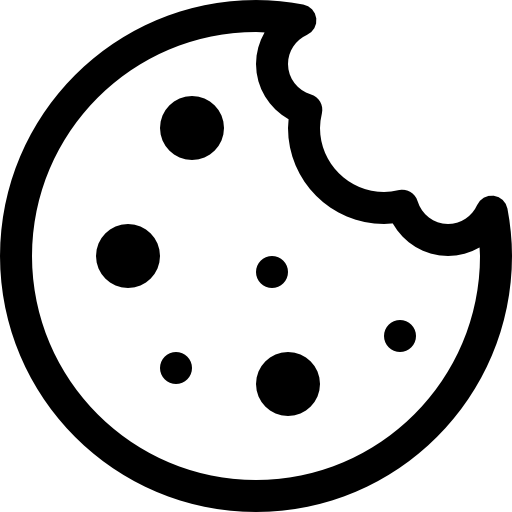Settings – in this article, you can learn how to find information about your Domains, IP Addresses, Blacklisted contacts, Webhooks, and more.
- Domains – is a domain management page where you can add all your domains and check the set up correctness, to be able to send communication from. You can add as many domains as you need. Learn more about how to set up sending domains here.
- IP Addresses – an Internet Protocol (IP) Address is a unique numerical address that defines an internet location. These addresses have 4 sets of numbers separated by periods. For example, 127.0.0.1 is an IP address. At SmartSender.io, you can be on a shared IP address, or have a dedicated IP address. Learn more about IPs here.
- Email Blacklist – is a list of contacts that pressed the spam button or entered an invalid email address during registration. Either way, our system won’t send emails to these contacts for the second time. This is necessary to maintain the list hygiene for your account. Learn more about Email Blacklist here.
- Phone Blacklist – is a list of phone numbers blocked by SmartSender.io to protect your account from continuous sending messages to invalid contacts. Learn more about Phone Blacklist here.
- Viber Blacklist – is a list of contacts or phone numbers that have been blocked from sending messages through the Viber channel. Learn more about Viber Blacklist here.
- Webhooks – it is an HTTP callback that allows a web application to post a message to a URL when certain events take place. They are also called “Reverse APIs” and can be used to receive data in real time, pass it on to another application, or process the data faster than traditional APIs. Learn more about Webhooks Integration here.
- Notifications – on this page, you can tune notifications. You’ll receive email, SMS, or app Slack notifications when there’s critical information you should see about your account. Learn more about Account Notifications here.
- Web Push Settings – Push notification is a short in-app, or web-based pop-up message. It is used for various purposes: from sending system messages and in-app updates to promotions. The key idea of sending push notifications is to provide users with more value and keep them engaged. Learn more about JavaScript settings here.
- Unsubscribe Pages – Unsubscribe page is a web page that appears when a user clicks on the unsubscribe link in the email footer. Learn more about unsubscribe pages here.