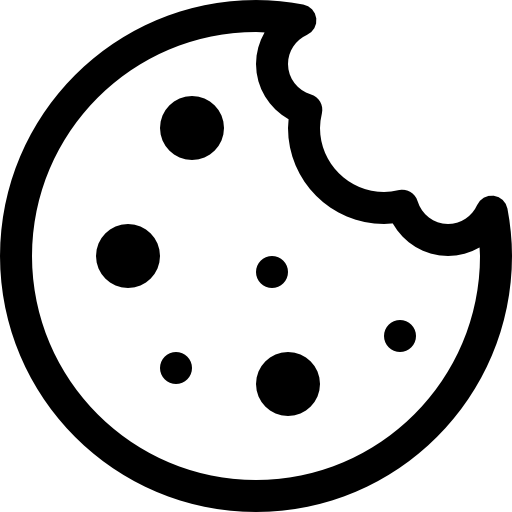In this article, we will discuss how to create, update and manage your SMS Templates.
Dynamic SMS Templates allow you to save text messages for future use. When you want to use them, simply select one and we’ll load it right into the SMS Campaign Manager.
Things to know before you start:
- Each SMS includes 160 Latin symbols and fewer for other alphabets (e.g. 80 in Cyrillic).
- When exceeded, the message is sent in parts. For example, if you use 320 characters, your campaign will be sent as 2 SMS messages. Price is set per part separately. So pay attention to planning your budget.
- Spaces and punctuation marks are also counted.
IMPORTANTYou cannot create or manage Templates until the domain is added and verified in your account.- Pay attention to the role of the account user, because not everyone has access to create and manage Templates. More details in our article.
Step-by-step instructions:
- Navigate to the Templates management page (Menu->Content->Templates).
- Click on the “Create” button.
- Select the “SMS” channel.
- Name your Template in the “Title” field.
- Enter the text of the SMS message, supplementing it with variables and emojis as desired.
- Click the “Save” button.
- Manage your Existing Templates. You can edit and improve each of your Templates. Make sure to save your changes before exiting your edited Template.
The SMS preview function
You can write your SMS and see how it will be displayed at the same time for your clients on the right side of the editor. See details in our article.