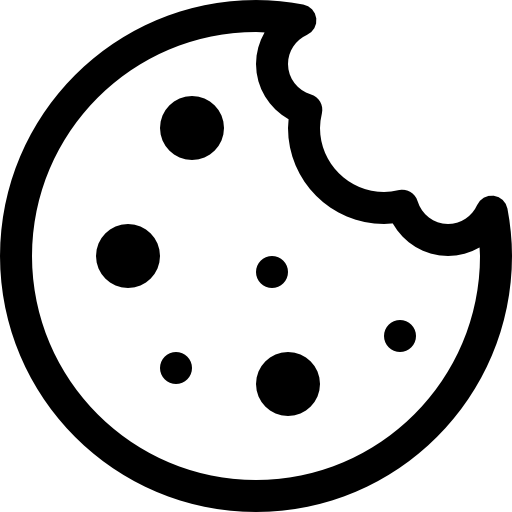In this article, we will discuss how to create, update and manage your Telegram Templates.
Plain text is simply not enough in the Telegram Template creation. Sometimes, you need to put emphasis on a certain word or prioritize one idea over another, and that’s when Telegram text formatting comes in handy. Make your messages and posts more readable and expressive.
Things to know before you start:
IMPORTANTYou cannot create or manage Templates until the domain is added and verified in your account.- Pay attention to the role of the account user, because not everyone has access to create and manage Templates. More details in our article.
- You can add buttons for every block, except the Media gallery. Add the row by clicking the appropriate icon. Type in its title and put the URL link.
- Up to 8 buttons per row can be added, and there can be 10 rows of buttons.
- Use ribbon elements to make the text block more readable.
- Available extensions for the images – PNG, JPEG, GIF.
- The maximum image and file sizes – are up to 5 MB.
- Available extensions for the files – PDF, ZIP, GIF.
- The text can be supplemented with variables and emojis.
- After adding the images or files from the computer – they all are automatically added to the Files section in your account.
- Blocks can be moved between each other by clicking on the arrows.
Step-by-step instructions:
- Navigate to the Templates management page (Menu->Content->Templates).
- Click on the “Create” button.
- Select the “Telegram” channel.
- Add a name for the Template.
- Create one of the types of blocks by pressing the “Add content” button:
- Text block. Fill in the block with the content.
- Image block. Here you can add an image and its description by pressing the appropriate buttons.
NOTEOnly one image for adding is allowed. - File block. Add the file and its description by pressing the appropriate buttons.
NOTEThere can be added only one file in the block. - Media gallery block. This block allows you to upload up to 10 images at once. Just press the “Add images” button and put the checkmarks in the images you want to be uploaded.
- Click the “Save” button.
- Manage your Existing Templates. You can edit and improve each of your Templates. Make sure to save your changes before exiting your edited Template.
The preview function is also available. You can write your Telegram message and see how it will be displayed at the same time for your clients on the right side of the editor. See details in our article.
Advantages of Telegram for business
Telegram is suitable for internal business needs and for working with clients. Messenger business benefits:
- Free to use without restrictions.
- Fast speed of information delivery to users and colleagues.
- Easily launch a channel and create a group.
- Opportunities to automate work through bots without creating separate applications.